Google reviews are more than just customer feedback—they are a vital part of your business’s online reputation and a key factor in local SEO rankings. In today’s digital-first world, customer reviews are often the first thing potential customers see when searching for businesses like yours. In this post, we’ll explore why Google reviews are so important, how they impact your Google Business Profile (GBP), and how you can leverage them to boost your online presence.
How Google Reviews Impact Local SEO
Google uses reviews as a major ranking factor in local search results. Businesses that consistently receive positive reviews are more likely to rank higher in Google Search and Google Maps. Here’s why:
- Trust and Credibility: Reviews signal to Google that your business is trustworthy and credible. The more high-quality reviews you have, the more likely you are to appear in local search results.
- Local Search Relevance: Reviews can help Google understand your business better. If your reviews frequently mention specific products, services, or locations, Google uses this information to connect your business with relevant searches.
- Recency of Reviews: Google favors businesses that have recent reviews. A business with consistently updated reviews is more likely to rank higher than one with older, outdated reviews.
The Role of Google Reviews in Customer Decision-Making
Reviews are not just for Google—they also heavily influence potential customers. According to studies, 93% of consumers read online reviews before deciding to visit a business. Positive reviews act as social proof, encouraging new customers to choose your business over competitors. Here are some key stats:
- Higher Conversion Rates: Businesses with more positive reviews experience higher conversion rates. Customers are more likely to trust a business that others have reviewed positively.
- Transparency: Responding to both positive and negative reviews shows customers that you value their feedback and are committed to improving your service.
- Influence of Star Ratings: Star ratings on Google can make or break a potential customer’s decision. Businesses with 4+ stars are more likely to get chosen over those with lower ratings.
Why Regularly Asking for Reviews Is Important
One of the biggest mistakes businesses make is not asking for reviews. If you’re not actively collecting reviews, you’re missing out on a massive opportunity to boost your online presence. Here’s why regular review requests are essential:
- Review Quantity Matters: Google favors businesses with a steady stream of reviews. A few reviews from years ago won't have the same impact as regular, recent feedback.
- More Reviews Improve Ranking: The more reviews you have, the more weight Google gives to your profile when determining where you rank in local searches.
How to Ask for Reviews:
- In-Person: Train staff to ask for reviews after a service or transaction.
- Follow-Up Emails: Send customers a follow-up email asking them to leave a review after their purchase or visit.
- NFC Technology: Use NFC Google Review Stands for in-store customers and NFC Google Review Cards for mobile businesses to seamlessly gather reviews. With a simple tap, customers can leave a review while their experience is fresh in their mind.
Managing Google Reviews: Best Practices
To get the most out of your Google reviews, it’s important to manage them properly. Responding to reviews—both positive and negative—shows potential customers that you’re engaged and care about their feedback. Here’s how to manage reviews effectively:
- Respond Promptly: Whether it’s a glowing review or constructive criticism, respond to reviews as soon as possible. Acknowledging feedback in a timely manner shows professionalism.
- Personalize Your Responses: Don’t use generic responses. Thank the reviewer by name and reference their specific comments or experience. This personal touch shows that you genuinely care.
- Handle Negative Reviews Professionally: Negative reviews are inevitable. When responding, avoid being defensive. Instead, thank the customer for their feedback, address their concerns, and offer a solution if possible.
How to Automate Your Review Management
Manually managing reviews can become time-consuming, especially as your business grows. Automating parts of the review collection and management process can help ensure consistency. Tools like White Sparks Reputation Builder can streamline this process, helping you:
- Send Automated Review Requests: Automatically send review requests to customers after a purchase or service.
- Monitor and Respond: Set up notifications for new reviews, so you can respond quickly.
- Track Review Performance: Analyze how your reviews are impacting your Google rankings and local SEO.
The Power of Positive Reviews for Business Growth
Positive reviews don’t just help you rank higher—they directly contribute to business growth. They increase customer trust, drive more traffic to your site, and ultimately convert more leads into paying customers. Consider these additional benefits:
- Word-of-Mouth Amplification: Positive reviews can spread like wildfire. When one customer shares their experience, it encourages others to visit and leave reviews too.
- Better Visibility in Google Maps: Businesses with positive reviews are more likely to appear in the coveted Google Maps Local Pack, a top-ranking position that generates high click-through rates.
Conclusion
Customer reviews are a critical component of your Google Business Profile and local SEO strategy. By collecting, managing, and responding to reviews regularly, you not only improve your business’s credibility but also enhance your chances of ranking higher in local searches. Remember, a strong review strategy is the key to building trust with both Google and your customers.
Start actively requesting reviews and consider using tools like White Sparks Automated Review Requests to automate and manage the process, ensuring your business stays competitive and visible in local searches.