In today’s digital landscape, customer reviews can make or break your business. How you respond to these reviews plays a critical role in building trust and managing your online reputation. Whether it's a glowing review or constructive criticism, how you engage with customer feedback sends a powerful message to future customers. In this post, we'll explore best practices for responding to both positive and negative Google reviews, and how doing so can improve your local SEO and customer relationships.
Why Responding to Reviews is Important
Responding to reviews, whether they are positive or negative, shows potential customers that you value feedback and are committed to delivering excellent service. Here’s why it matters:
- Builds Trust and Transparency: Customers appreciate businesses that engage with feedback. Your responses show that you’re listening and care about the customer experience.
- Influences Future Customers: When potential customers see thoughtful responses to both positive and negative reviews, it increases their confidence in your business.
- Boosts Local SEO: Google considers review responses as a positive ranking signal for local SEO. Businesses that consistently engage with reviews are more likely to rank higher in local search results.
Best Practices for Responding to Positive Reviews
Positive reviews are a great opportunity to show appreciation to your customers and reinforce their good experience. Here are some tips for crafting a great response:
-
Thank the Reviewer by Name: Personalizing your response helps build a connection with the customer. For example, “Thank you, Sarah, for the wonderful feedback!”
-
Acknowledge Specific Details: Reference something specific the customer mentioned in their review to show that you’re paying attention. For example, “We’re thrilled to hear that you loved our fast service and attention to detail!”
-
Invite Them to Return: Encourage repeat business by inviting them back. For example, “We look forward to welcoming you back next time!”
-
Promote a Product or Service: You can subtly promote a related product or service based on their feedback. For instance, if they praised your customer service, you can highlight an upcoming promotion or event they might enjoy.
Best Practices for Responding to Negative Reviews
Negative reviews can be challenging, but they also provide an opportunity to address issues and improve your business. Responding professionally can turn a negative experience into a positive one for both the reviewer and future customers. Here’s how:
-
Stay Calm and Professional: It’s important to remain composed and avoid getting defensive. Responding with empathy and understanding will reflect well on your business.
-
Apologize and Offer a Solution: Acknowledge the customer’s issue, apologize for the experience, and offer a solution to rectify the situation. For example, “We’re sorry to hear about your experience and would like to make it right. Please contact us directly at [email] to discuss how we can resolve this for you.”
-
Take the Conversation Offline: If the issue is complex, invite the customer to discuss it privately via phone or email. This shows that you’re willing to go the extra mile to resolve their concerns.
-
Learn from Feedback: Use negative reviews as an opportunity to improve your services. Once the issue is resolved, you can even ask the customer to update their review if they’re satisfied with the outcome.
How to Automate Your Review Response Process
Managing reviews can become time-consuming, especially for growing businesses. Automating parts of the review management process can help ensure timely and professional responses. Tools like White Sparks Reputation Builder allow you to:
- Receive Instant Notifications: Get notified as soon as a review is posted so you can respond quickly.
- Craft Responses with AI: Create customizable, pre-written responses for common situations, such as positive feedback or specific issues that require resolution.
- Track Response Performance: Monitor how your responses are impacting your online reputation and local SEO rankings.
How to Handle Fake or Inappropriate Reviews
Unfortunately, some businesses face the issue of fake or malicious reviews. It’s important to handle these delicately:
- Flag the Review: If you believe a review is fake or violates Google’s review policy, you can flag it for removal. Google will review it and decide if it should be taken down.
- Respond Professionally: If the review is false but remains visible, respond politely and professionally, stating that you believe the review may be inaccurate. For example, “We take all feedback seriously, but we’re unable to verify this experience in our records. Please reach out to us directly so we can address your concerns.”
Using Reviews to Improve Customer Experience
Whether positive or negative, reviews offer valuable insights into what your business is doing well and where improvements can be made. Regularly reviewing customer feedback and identifying trends will help you adjust your services to better meet customer expectations.
Encouraging More Reviews with NFC Technology
To stay competitive, businesses need a steady stream of customer reviews. You can encourage more reviews using NFC Google Review Stands and NFC Google Review Cards. These tools make it easy for customers to leave feedback quickly, increasing your chances of collecting reviews right after a purchase or service.
Conclusion
Responding to Google reviews—whether they’re glowing or critical—helps build trust with customers and shows your commitment to customer service. By following these best practices, you’ll not only improve customer relationships but also boost your local SEO. For a more efficient review management process, consider using automation tools like White Sparks Reputation Builder to stay on top of feedback and maintain a positive online presence!