Did you know that implementing schema markup for local SEO can boost your click-through rates by up to 40%?
The numbers tell an interesting story - only 12.4% of domains use structured data in 2024. Local businesses miss a huge chance to stand out in search results.
Schema markup plays a crucial role in search visibility. About 72.6% of pages on Google Search's first page use it, and with good reason too. Rich results grab 58% of user clicks while non-rich results get just 41%. Local businesses that use schema markup see their click-through rates soar 82% higher than those without it.
Adding schema markup to local business websites isn't as daunting as it seems. This piece walks you through each step of the process. You'll see real examples of local business schema markup and learn how to utilize schema to boost your SEO.
Your business deserves to be among the top search results. If you're like 92% of local businesses that want to appear on the first page of local searches, this guide will show you exactly how to get there.
What Is Schema Markup and Why It Matters for Local SEO
Image Source: BlueTone Media
Schema markup is a powerful tool that changes how search engines interpret your website's content. Created through a rare collaboration between Google, Bing, Yahoo, and Yandex in 2011 [1], this structured data vocabulary helps search engines understand exactly what your business offers.
How schema helps search engines understand your business
Your website needs a specialized code layer of schema markup in its HTML to provide context about your content. Humans can understand website text naturally, but search engines need extra guidance to fully grasp what your pages represent. Schema markup provides search engines with specific labels that identify different elements of your business information.
Local businesses can showcase these critical details through schema markup:
-
Business name, address, and phone number (NAP)
-
Operating hours and services offered
-
Geolocation information
-
Reviews and ratings
-
Payment methods accepted
Search engine crawlers use this structured information to better understand your client's site [1], which improves how your business appears in search results. Schema also displays extra local information such as the main business phone number and type of business directly in search engine results pages [1].
The role of structured data in local SEO
Structured data is vital for connecting businesses with nearby customers in local SEO. Local SEO focuses on user intent, and schema markup gives search engines more context about your business location, reviews received, services offered, and opening hours [2].
LocalBusiness schema benefits brick-and-mortar establishments with physical addresses and publicly available information [1]. This subtype of both Organization and Place schemas inherits properties from both while focusing on information important to local searchers [1].
Your website gains several advantages with proper local business schema markup:
-
Boosts your brand's visibility in search results
-
Maximizes chances of getting searchers to take specific actions
-
Prepares your website for voice search optimization
-
Gives your business more real estate on the search results page
-
Potentially increases organic search ranking [1]
Impact on visibility and click-through rates
Schema markup significantly affects visibility and engagement with measurable results. Studies show impressive performance improvements:
Rotten Tomatoes added schema markup to 100,000 pages and saw a 25% higher click-through rate for schema-enhanced pages [2]. The Food Network converted 80% of their pages to enable search features and experienced a 35% increase in visits [1]. Rakuten found that users spend 1.5x more time on pages with structured data than those without [2].
Nestlé's results were remarkable - pages displaying as rich results in search achieved an 82% higher click-through rate than non-rich result pages [1]. These numbers show why schema markup has become essential for local business visibility.
Schema markup helps your business stand out in competitive local search environments. Research shows that users interact with rich results 58% of the time compared to 41% for non-rich results [3], showing users clearly prefer enhanced listings.
Choosing the Right Schema Types for Local Businesses
Your local business visibility depends on choosing the right schema types. Search engines need precise business information through schema markup to show your business better in local search results.
LocalBusiness vs Organization schema
The main difference between these two schema types comes from how you use them. LocalBusiness schema works best for businesses that have physical locations and want better local search results [4]. Organization schema fits better for businesses without public physical addresses or location-based services [5].
You should pick the most specific LocalBusiness subtype that matches your primary Google Business Profile category to get the best results [6]. Instead of using the general "@type": "LocalBusiness", you'll do better with specific subtypes like "Restaurant", "DaySpa", or "IceCreamShop" if they apply to your business [7].
Review and Rating schema
Review schema makes local businesses more credible. Two main types exist:
-
Review Schema: Shows search engines what customers say about your business and their ratings [8].
-
AggregateRating Schema: Shows your overall business ratings from multiple reviews [8].
Pages with review schema display star ratings, review counts, and reviewer details, which make listings stand out in search results [8]. Research shows sites using schema markup see up to a 40% increase in click-through rates [9].
Event and Product schema
Businesses hosting regular activities or selling specific items benefit from these schemas:
-
Event Schema: Shows upcoming events with dates, times, and ticket details right in search results [10].
-
Product Schema: Displays items with pricing, availability, and images. Restaurants can list menu items and retailers can show in-stock products [10].
Both schemas give potential customers quick access to the information they need [10].
Local business schema markup example
This simple example shows LocalBusiness schema for an auto repair shop:
{
"@context": "https://schema.org",
"@type": "AutoRepair",
"name": "Jeff's Auto Repairs",
"address": {
"@type": "PostalAddress",
"streetAddress": "120 Lombard Street",
"addressLocality": "Downtown Los Angeles",
"addressRegion": "California",
"postalCode": "90013"
},
"telephone": "012-345-6789",
"openingHours": "Mo, Tu, We, Th, Fr, Sa, Su 9:00-17:00",
"aggregateRating": {
"@type": "AggregateRating",
"ratingValue": "4",
"reviewCount": "250"
}
}
This markup has all the key business information searchers want: location details, contact information, operating hours, and overall ratings [5].
Note that your schema markups should match the visible content on your page to stay consistent with search engines [6]. Using these schema types correctly will boost your business's visibility in local search results.
Step-by-Step Guide to Implement Schema Markup
Image Source: SimpleA
Adding schema markup to your website might look scary at first, but it becomes simple when you break it down into smaller tasks. You can boost your local business's search visibility without knowing complex code if you follow a well-laid-out process.
Step 1: Audit your business information
Your business details need a thorough check before you start. This original step builds the foundation you need:
-
Confirm your business name, address, and phone number (NAP)
-
Document business hours and service areas
-
Collect geographic coordinates (latitude and longitude)
-
List payment methods and price ranges
-
Include reviews and ratings if you have them
Your information must stay current and accurate. Search engines skip outdated information that doesn't matter anymore in rich results [11].
Step 2: Choose the correct schema type
The right schema category makes a vital difference in how search engines see your business. Google suggests picking the most specific LocalBusiness subtype [12]:
-
General business: Use LocalBusiness
-
Restaurant: Use FoodEstablishment or Restaurant
-
Medical practice: Use MedicalBusiness or specific subtypes like Dentist
-
Service business: Use appropriate service-specific types
The general "LocalBusiness" schema works well if no specific category matches your business [9]. Businesses with multiple functions can use an array of types instead of multiple "@type" declarations [13].
Step 3: Use a schema generator tool
Schema generator tools make the process simple if you're not comfortable with code:
-
Google's Structured Data Markup Helper: Pick your schema type, add your URL, and tag page elements. The tool creates JSON-LD code automatically [14].
-
Schema.org Tools: These offer templates you can customize with your details [15].
-
JSON-LD Generators: Enter your business information in a form to create schema in Google's preferred format [16].
These tools help you avoid writing code from scratch, making schema available to everyone [17].
Step 4: Add schema to your website
Your website needs the generated code. You have two main options:
-
Manual implementation: Put the JSON-LD code in your website's HTML
<head>section with a text editor [14]. -
CMS plugins: WordPress users can add schema markup through plugins like Schema Pro, Rank Math, or Yoast SEO without touching HTML [14].
JSON-LD stands as Google's recommended format because it's easy to implement [1]. Businesses with multiple locations should create separate LocalBusiness data items for each location page [2].
Step 5: Validate your schema markup
Testing ensures everything works before you finish:
-
Google's Rich Results Test: Shows if your markup works and qualifies for rich results [18].
-
Schema Markup Validator: Checks all Schema.org-based structured data without Google-specific warnings [19].
-
Google Search Console: Watches structured data on your site and gives enhancement reports [7].
Small syntax errors can stop search engines from seeing your schema. Test everything thoroughly. Once validated, push your changes live and keep an eye on how they perform [18].
Best Practices and Tools for Local Schema Markup
Local schema markup works best when you follow proven practices and use reliable tools. Here's how you can boost your local business visibility with structured data.
Use JSON-LD format
Google prefers JSON-LD format for schema implementation because it offers many advantages over other options. Your HTML stays clean with JSON-LD, and updates become easier compared to Microdata or RDFa [20]. You can place this JavaScript-based format in <script> tags within your website's HTML code's <head> or <body> section. It works independently from your visible content [20]. People with basic technical knowledge can add JSON-LD because it doesn't need direct changes to page elements [21].
Plugins for WordPress and other CMS
Website owners who use content management systems can easily implement schema through these plugins:
-
Schema Pro: Maps all major schema types and sets up your entire website quickly [22]. It checks fields right away and works well with Yoast SEO to maximize optimization [22].
-
AIOSEO: Combines content-specific schema settings with a next-generation schema generator [23].
-
Rank Math and Yoast SEO: Both add schema without editing HTML code [20].
-
Schema & Structured Data for WP & AMP: Works with many schema types and supports AMP fully [24].
Free tools to generate and test schema
These free resources help you create and check schema markup:
-
Google's Structured Data Markup Helper: Lets you tag webpage elements visually to create proper markup [25].
-
Schema Markup Validator: Checks all Schema.org-based structured data without Google-specific alerts [19].
-
Rich Results Test: Google's official tool shows which rich results your markup can get [19].
-
Merkle Schema Markup Generator: Makes detailed JSON-LD code for different schema types [5].
How to boost SEO using schema
Start with your most important pages to get the best results. Your homepage, location pages, and service pages should come first [26]. Pick specific schema types because they help Google understand your content better [26].
Keep your schema details matching across all business listings to avoid confusion with search engines [26]. Remember that schema needs regular updates. Keep your availability, pricing, promotions, and hours current to stay ahead of competitors [26].
Common Mistakes to Avoid and How to Fix Them
Image Source: TheeDigital
Schema markup implementation for local SEO can lead to several common mistakes that hurt your efforts, even with good planning. A solid grasp of these pitfalls helps your structured data to work.
Using the wrong schema type
Search engines get confused when you pick inappropriate schema types. Businesses make mistakes by applying product markup on service pages. They also use LocalBusiness and Organization markup at the same time on one page [3]. Many businesses use individual ratings instead of average ratings for category pages, which breaks Google's guidelines [27]. The fix is simple - pick the most specific schema type that matches your business category and make sure your markup matches the visible content.
Inconsistent NAP data
Your local search visibility takes a hit when Name, Address, and Phone number details don't match on different platforms. Search engines start to question your business's legitimacy if they find conflicting information, which leads to lower rankings [28]. Research shows businesses that maintain consistent NAP information are 70% more likely to attract local search users [29]. The solution requires regular audits of your business details to keep the formatting uniform on all platforms.
Syntax errors in JSON-LD
Missing commas, curly brackets, or poor nesting often create parsing errors. Search engines can't read your structured data right if you make small syntax mistakes [30]. JSON-LD fails to parse when HTML tags sneak into it [31]. Google's Rich Results Test or Schema Markup Validator can help you spot and fix these problems quickly.
Outdated or missing information
Validation errors pop up from outdated schema information or missing required properties. Rich results skip outdated information that Google no longer finds relevant [30]. Each schema type needs specific fields - missing these core properties blocks you from rich results [32]. Regular schema audits keep your information fresh and accurate.
Conclusion
Schema markup gives local businesses a great chance to gain an edge over competitors. While only 12.4% of domains make use of structured data, your business has a perfect chance to stand out. Your website's visibility and click-through rates will improve dramatically when search engines interpret it differently through schema markup.
This piece covered the key parts you need to implement local schema markup. Your business category should guide the choice of schema type to work best. On top of that, it builds trust with users and search engines when you keep NAP information consistent across platforms.
The JSON-LD format proves to be the quickest way to implement schema, especially with the free tools and plugins we covered. Your business information needs regular updates to stay current and relevant for people searching online.
The results prove schema markup's value clearly - businesses see up to 40% higher click-through rates after proper implementation. Users tend to spend 1.5 times more time on pages with schema markup compared to those without structured data.
You have all the tools needed to add schema markup to your local business website successfully. The process starts with your most important pages. Take time to verify your markup really well and watch your local search visibility grow. Schema markup might look technical at first, but its competitive benefits make it worth the effort.
Key Takeaways
Schema markup is a game-changer for local businesses, with only 12.4% of domains currently using it despite proven benefits of up to 40% higher click-through rates.
• Choose the most specific LocalBusiness schema subtype for your business category rather than generic markup to maximize search engine understanding • Use JSON-LD format as Google's preferred method - it's easier to implement and maintain without disrupting your website's HTML structure • Maintain consistent NAP (Name, Address, Phone) data across all platforms - businesses with consistent information are 70% more likely to attract local searchers • Validate your schema markup using Google's Rich Results Test and Schema Markup Validator to catch syntax errors before going live • Treat schema as an ongoing project by regularly updating business hours, pricing, and availability to stay competitive in local search results
When implemented correctly, schema markup transforms your search presence from basic listings to rich, engaging results that users prefer 58% of the time over standard listings. The technical effort pays dividends through increased visibility, higher engagement, and better local search rankings.
FAQs
Q1. What is schema markup and why is it important for local SEO? Schema markup is a code that helps search engines better understand your website content. For local SEO, it's crucial because it provides specific information about your business, such as location, hours, and services, directly to search engines. This can significantly improve your visibility in local search results and increase click-through rates.
Q2. How do I choose the right schema type for my local business? Select the most specific LocalBusiness subtype that matches your primary business category. For example, instead of using the general "LocalBusiness" type, opt for more specific subtypes like "Restaurant" or "AutoRepair". This helps search engines understand your business more accurately and can improve your chances of appearing in relevant local searches.
Q3. What are the steps to implement schema markup on my website? To implement schema markup, start by auditing your business information. Then, choose the correct schema type, use a schema generator tool to create the markup, add the generated code to your website (preferably using JSON-LD format), and finally, validate your markup using tools like Google's Rich Results Test to ensure it's correctly implemented.
Q4. Are there any tools or plugins that can help with schema markup implementation? Yes, there are several tools and plugins available. For WordPress users, plugins like Schema Pro, Rank Math, and Yoast SEO can add schema markup without requiring HTML code editing. For other platforms, tools like Google's Structured Data Markup Helper and JSON-LD Generators can help create schema markup easily.
Q5. What are common mistakes to avoid when implementing schema markup? Common mistakes include using the wrong schema type, having inconsistent NAP (Name, Address, Phone) data across platforms, syntax errors in JSON-LD code, and outdated or missing information. To avoid these, regularly audit your schema markup, use validation tools, and ensure your business information is consistent and up-to-date across all online platforms.
References
[1] - https://developers.google.com/search/docs/appearance/structured-data/intro-structured-data
[2] - https://www.schemaapp.com/schema-markup/how-to-do-schema-markup-for-local-business/
[3] - https://www.smamarketing.net/blog/common-schema-markup-mistakes
[4] - https://www.semrush.com/blog/local-business-schema/
[5] - https://agencyanalytics.com/blog/local-business-schema-markup
[6] - https://daltonluka.com/blog/local-schema-markup
[7] - https://www.searchenginejournal.com/how-to-use-schema-for-local-seo-a-complete-guide/294973/
[8] - https://www.seoclarity.net/blog/review-schema/
[9] - https://www.brightlocal.com/learn/local-seo-schema-templates/
[10] - https://lseo.com/seo-services/local-seo/schema-markup-for-local-businesses-a-practical-guide/
[11] - https://www.bestversionmedia.com/schema-markup-explained-a-local-seo-strategy-every-business-needs/
[12] - https://developers.google.com/search/docs/appearance/structured-data/local-business
[13] - https://www.structureddata.co.uk/blog/choosing-your-localbusiness-type
[14] - https://www.semrush.com/blog/schema-markup/
[15] - https://www.theagencyguide.com/blog/2020/03/11/using-schema-markup-for-local-seo/
[16] - https://www.linkbuildinghq.com/blog/schema-markups-a-step-by-step-guide/
[17] - https://leadgenera.com/knowledge-hub/seo/schema-markup-for-local-seo/
[18] - https://www.schemaapp.com/schema-markup/creating-howto-schema-markup-using-the-schema-app-editor/
[19] - https://developers.google.com/search/docs/appearance/structured-data
[20] - https://www.highervisibility.com/seo/learn/schema-markup-for-local-businesses/
[21] - https://whitespark.ca/blog/the-json-ld-markup-guide-to-local-business-schema/
[22] - https://wpschema.com/
[23] - https://www.hostinger.com/tutorials/best-schema-plugin-for-wordpress
[24] - https://wordpress.org/plugins/schema-and-structured-data-for-wp/
[25] - https://uproer.com/articles/free-schema-markup-generators/
[26] - https://www.pnclogos.com/schema-markup-for-local-seo/
[27] - https://www.seoclarity.net/blog/structured-data-common-issues
[28] - https://www.softforge.co.uk/blogs/all-topics/the-importance-of-consistent-nap-information-across-the-web-for-local-seo
[29] - https://www.humblehelp.studio/blog/what-is-nap-consistency-in-local-seo
[30] - https://salt.agency/blog/fixing-common-json-ld-structured-data-issues-in-google-search-console/
[31] - https://www.sitelint.com/blog/unable-to-parse-json-ld-tag-and-how-to-fix-malformed-json
[32] - https://www.infidigit.com/blog/schema-errors/