Google review email templates can be your secret weapon in today's review-driven marketplace. The numbers tell the story - 88% of consumers trust online reviews just as much as personal recommendations. These reviews have become the digital equivalent of word-of-mouth marketing.
Email stands out as the best way to collect feedback, with 72% of customers preferring it over other methods. The biggest problem is that unhappy customers tend to leave reviews more often than satisfied ones. This makes it harder for businesses to maintain a positive online presence.
Our team tested and refined different approaches to asking for Google reviews via email. The results exceeded our expectations. We found that there was a way to achieve an 18% conversion rate compared to the industry's typical 3%. Each template serves a specific purpose and matches different customer interactions.
This piece offers five proven Google review request email templates that get quick responses. You'll find the right template to boost your review collection strategy, whether it's for product purchases, service experiences, or follow-up messages.
Product Purchase Google Review Email Template
Image Source: Statusbrew
Customer feedback becomes vital right after a product purchase. Your website's reviews can increase conversions by an impressive 270%. Research shows 80% of people are more likely to buy products that have reviews [1]. Here's a proven template that generates quick responses for product purchases.
Product review email subject line
Your review request email's subject line will determine if customers open your message. Marketing research reveals 47% of marketers test different subject lines to improve performance [2]. A good subject line has one main goal - to get the click.
These subject lines work best for product review emails:
-
Personalized with customer name: "[Customer Name], how did you like your [Product]?"
-
Product-specific: "Tell us what you thought about [Product Name]"
-
Question-based: "How was your [Product Category]?"
-
Incentive-focused: "Share your thoughts & get an exclusive discount!"
-
Urgency-driven: "Limited time only: Get rewarded for reviewing [Product] today!" [3]
Your subject line should stay under 50 characters to remain visible on all devices [2]. The sweet spot is around 41 characters - this gives you enough room to be clear and complete.
Personalization creates a sense of individual attention. On top of that, it sparks curiosity when you ask questions about the customer's experience [2].
Product review email body summary
The email body must turn that open into action after your subject line does its job. The KISS principle (Keep It Simple, Stupid) works best here [1]. Make your email concise, personal, and polite.
A winning product review email body has:
-
Personalized greeting using the customer's name
-
Brief reminder of what they purchased
-
Clear statement about why their feedback matters
-
Honest acknowledgment of how reviews help your business
-
Simple instructions on how to leave the review
To cite an instance, see Chewy's effective template that starts with "What did you think of your purchase?" They follow this with a five-star image rating to encourage high scores [4]. Email length affects conversion rates - shorter emails convert better [5].
The body should highlight how customer feedback helps other shoppers make smart buying decisions. A personal touch makes customers feel like friends rather than transactions. Ponyback Inc.'s founder signs emails with "Stace" instead of a formal signature to create this friendly atmosphere [5].
Product review email CTA strategy
The call-to-action (CTA) connects customer intention to action. A separate button works better than hyperlinked text to make it stand out [5].
Product review email CTAs should:
-
Be brief – no more than five words
-
Use action verbs – "Leave a review," "Share your experience"
-
Stand out visually – bright colors that contrast with email design
-
Be properly sized – around 44×44 px for easy tapping on mobile
-
Use first-person language – "Share my thoughts" instead of "Share your thoughts" [5]
Smartphone case brand Peel shows this well with their bright green CTA button against a black background [5]. White space around the CTA button helps it stand out without making it bigger.
The email should focus on one goal - getting reviews. The process needs to be simple, with clear instructions for customers [6].
Ideal timing for product review email
The timing of your request substantially affects response rates. Early requests come before customers form opinions, while late ones miss their peak enthusiasm [7].
Data shows 77% of people write reviews within a week of getting or using products, and 8% write reviews the same day [8]. Here are timing guidelines by product type:
-
Hard goods (appliances, electronics): 21 days after delivery
-
Soft goods (apparel, cosmetics): 14 days after delivery
-
Perishable goods (food, flowers): 14 days after delivery
-
Seasonal items (holiday products): 7 days after delivery [8]
Review platforms' data suggests Wednesdays and Saturdays see the highest conversion rates [8]. People respond best between 10am and 2pm during lunch breaks, or around 6pm after work [8].
Send a follow-up if customers don't respond to your first request. Only 68% of customers respond initially, but another 28% leave reviews after the second email [8]. Post-purchase emails generate up to 80% of all reviews [8].
Junip suggests waiting 7-10 days after shipping. TRUE Linkswear, an athletic shoe brand, waits 14 days after delivery so customers can test their shoes properly [5].
Note that sending reminders too quickly can backfire [8]. Quick review reminders might especially annoy younger customers [8].
Service Experience Google Review Email Template
Image Source: DemandHub
Service businesses face unique challenges when asking for Google reviews from clients. Services differ from products since they provide intangible experiences that need different approaches to get meaningful feedback. The right service review email template can boost your response rates by a lot and build your online reputation.
Service review email subject line
Your service review email's subject line opens the door to customer interaction. Subject lines that mention the specific service work better than generic requests for service-based businesses. The data reveals that 47% of marketers test different subject lines to optimize performance [9].
Effective service review email subject lines include:
-
"How was your experience with [Service Name]?"
-
"[Customer Name], we value your feedback on our [Service]"
-
"Your thoughts on your recent appointment?"
-
"Quick question about your [Service] experience"
-
"We'd love to hear about your visit to [Business Name]"
Subject lines should stay under 50 characters so they display correctly on all devices [9]. On top of that, it makes a big difference when you personalize—adding the customer's name can boost open rates [10].
Smart subject lines avoid spam triggers like too much punctuation, all caps, or promotional words like "FREE" or "WIN" [10]. Email filters might block messages with these elements from reaching customers' inboxes.
Service review email body summary
The email body must turn that initial open into action. Service-based businesses should mention the specific service in their email while keeping the message short and focused.
A powerful service review email body includes these key elements:
-
Personalized greeting with the customer's name to build connection
-
Reference to specific service to refresh their memory
-
Expression of gratitude for choosing your business
-
Clear explanation of their feedback's value
-
Simple instructions to leave a review [11]
Brief yet warm messages work best. The research shows that 91% of consumers open their email daily, which makes email perfect for review requests [12]. The message needs one clear purpose—getting the customer's review—without extra sales information that could distract them [6].
The right tone balances professional and conversational elements. To cite an instance, "I hope this email finds you well. I wanted to take a moment to express my sincere gratitude for choosing our services and for being a valued customer" strikes the perfect balance without sounding too formal [13].
Service review email CTA strategy
Your service review email's call-to-action must be crystal clear and simple. Service review CTAs should focus on the overall experience and make reviewing quick and easy, unlike product reviews that might highlight specific features.
Your CTA strategy needs:
-
A straightforward request using action verbs like "Share your experience" or "Leave a review"
-
A button or link that visually stands out from the rest of the email
-
Step-by-step instructions
-
A direct link to your Google review page (not multiple platforms) [14]
Customers should reach the review page with just one click [3]. Text messages with review links get better response rates than emails, with 53% of customers preferring SMS communication [15]. Notwithstanding that, emails work well when you design the CTA properly.
The template might say: "To write your review, just click the link below and let us know your feedback!" followed by a prominent button [11]. This simple approach removes confusion and helps more people complete reviews.
Ideal timing for service review email
The right timing can make or break service review requests. Service reviews work better with quick follow-up while memories stay fresh, unlike product reviews that might need time for testing.
Service-based businesses get the best results when they:
-
Send review requests within 24-48 hours after service completion [6]
-
Skip early mornings and late nights [14]
-
Remember that Wednesdays and Saturdays convert highest [2]
-
Target lunch breaks (10am-2pm) or after work hours around 6pm [2]
Different industries need different timing. Restaurants, salons, and spas should ask for reviews right after service [14]. Services that need time to show results (like skincare treatments or home renovations) should wait longer [14].
A follow-up email helps if the first request gets no response. The numbers show 68% of customers respond to the first ask, and another 28% review after a second email [2]. Post-purchase emails generate up to 80% of all reviews, which proves this method works [2].
The day you send service review emails matters too. Midweek emails (especially Wednesday) can lift response rates by 10% [16]. This smart timing matches when customers feel most ready to share feedback about their service experiences.
Testimonial Request Google Review Email Template
Image Source: Odd Dog Media
Testimonials are a great way to build social proof that will boost your business credibility. Research shows 91% of consumers keep taking online reviews before buying anything [17]. Testimonial requests are different from standard review requests because they aim to get detailed feedback about specific experiences rather than just star ratings.
Testimonial request email subject line
Your subject line opens the door to better open rates for testimonial requests. These requests need subject lines that highlight your customer's personal experience, unlike general review requests. Here are some effective examples:
-
"[Customer Name], did we earn your trust?" [4]
-
"Your appreciation for us is insane!" [18]
-
"We value your opinion!" [18]
-
"Spill the tea 🍵" [19]
-
"Have a moment?" [19]
Subject lines should stay under 50 characters so they look good on all devices. Starting with "thank you" can boost open rates by building goodwill before asking for the testimonial [18]. Data shows that personal touches make a big difference—adding the customer's name can boost engagement [20].
Testimonial request email body summary
The email body should turn that initial attention into real action. A good testimonial request email is different from standard review requests because it focuses on the customer's story rather than satisfaction ratings.
These elements make testimonial request emails work:
-
A personal greeting with the customer's name
-
Mentioning your specific work together to refresh their memory [5]
-
Simple prompts about what information you need [21]
-
Details about how you'll use their testimonial [21]
-
A genuine explanation of how their feedback helps your business
The best testimonial emails ask customers about:
-
Problems they had before using your product/service
-
How you helped solve those problems
-
Results your work created for their business [5]
This approach helps create testimonials that new prospects can relate to. Short yet friendly messages get better response rates [17]. Marketing experts say interview-style questions lead to more detailed, quality feedback compared to simple rating requests [21].
Testimonial request email CTA strategy
Your testimonial request email needs a crystal-clear call-to-action. While product reviews might focus on star ratings, testimonial CTAs should encourage detailed experience sharing.
Your CTA should:
-
Give clear guidance on length—"just a couple of words" or "a sentence or two is perfect" [5]
-
Let people choose how to share (written, video, audio) [19]
-
Include 1-2 specific questions instead of open-ended requests [19]
-
Look different from the rest of the email [6]
-
Take people straight to a simple form or submission page [17]
Simple processes get better responses. Numbers show that removing obstacles between customers and testimonial completion can boost conversion by up to 60% [22].
Ideal timing for testimonial request email
The right timing can make or break testimonial requests. These requests work best when they line up with customer success milestones.
Best times to ask for testimonials:
-
Right after positive feedback or happy customer comments [22]
-
When a project wraps up successfully [8]
-
Quarter or year-end when clients reflect on their progress [21]
-
Regular check-ins for ongoing services [8]
-
After solving problems well—turning challenges into success stories makes compelling testimonials [8]
A quick follow-up email 3-4 days later can help if you don't hear back [7]. This reminder should be brief and thank them for their time.
Let customers experience results before asking for testimonials. Services with ongoing benefits need time for customers to see value, which leads to more detailed testimonials [7].
A well-crafted request can get response rates close to 100% with good timing and structure [5]. Focus on mutual benefits, ask interview-style questions, and make it easy. This approach will help you collect powerful testimonials that turn prospects into customers.
Follow-Up Google Review Email Template
Image Source: DemandHub
Your first review request won't always get a response. Research shows only 68% of customers leave a review after the first email [2]. A good follow-up template will capture that extra 28% of customers who respond to second requests [2]. This can boost your review collection success rate by a lot.
Follow-up review email subject line
The perfect subject line for your follow-up email needs balance. You must catch attention without being too pushy. Short and clear subject lines work best.
Here are some powerful follow-up email subject lines:
-
"Just in case you missed our last email" [23]
-
"Quick Follow-Up: Let's Keep the Momentum Going" [24]
-
"Checking In: Any Updates on Your End?" [24]
-
"Did You Have a Chance to Review?" [24]
-
"Your Feedback Is Valued—Let's Connect" [24]
Personal touches make a big difference in open rates. Adding the customer's name or mentioning their specific purchase makes your email more likely to be opened [25]. Subject lines under 50 characters will display correctly on all devices [25].
Follow-up review email body summary
Your follow-up email should be shorter than your first request. The KISS principle (Keep It Simple, Stupid) suggests keeping your message brief, direct, personal, and polite [26].
A good follow-up email acknowledges the reminder while thanking the customer for their time. Key elements include:
"Hi [Customer's Name], We hope you're enjoying the results of our work! We're reaching out again because your opinion matters to us. If you have a few minutes, we'd really appreciate a Google review sharing your thoughts." [1]
The message should stay friendly and conversational [27]. Let customers know their feedback helps improve your service - this approach can boost response rates [6].
Follow-up review email CTA strategy
The call-to-action in your follow-up must be crystal clear and easier to use than your first request. Make reviewing simple with a direct link to your Google review page [1].
These action-focused CTAs work well:
-
"Share your experience today"
-
"Leave your feedback now"
-
"Tell us what you think"
Buttons work better than hyperlinked text for CTAs [28]. They should pop with different colors and be easy to tap on mobile devices [28].
Keep the email focused on one goal - getting a review. Extra information or requests can distract from this main purpose [28].
Ideal timing for follow-up review email
The right timing matters for follow-up emails. You'll seem pushy if you send too soon, but wait too long and customers forget their experience. Seven days after your first request works best [2].
Some customers review right away, but many just need a reminder. Data shows 68% leave reviews after the first email, another 28% respond to follow-ups, and 4% need a third request [2].
Different age groups have unique response patterns. Most Boomers (74%) and Gen Xers (70%) review after the first ask. Younger folks - about 60% of Gen Zers and Millennials - usually need reminders [2].
These timing tips can help:
-
Send follow-ups mid-week (Wednesday works best) [29]
-
Target 10am-2pm or around 6pm when work ends [29]
-
Stop after two follow-up emails [2]
The numbers tell the story - up to 80% of reviews come from post-purchase emails [2]. A smart follow-up template with good timing will boost your review collection without annoying customers.
Google My Business Review Email Template
Image Source: MessageDesk
Google My Business reviews shape your local search rankings and visibility. Google reports that businesses with positive reviews get 25% more clicks and are 50% more likely to drive purchases [9]. These numbers show why a dedicated GMB review email template is crucial for local businesses.
Google My Business email subject line
Your Google My Business review email's subject line should stand out from other emails. Adding personal touches makes a big difference—subject lines with the customer's name boost open rates by 50% [10]. Here are some effective GMB review email subject lines:
"We Value Your Opinion, [Customer Name]: Leave us a Google Review" [13] "[Customer Name], thank you…" [30] "Help others [solve primary pain point]" [27]
It's worth mentioning that your subject line should stay under 50 characters to display properly on all devices [10]. You should also avoid spam triggers like multiple punctuation marks, ALL CAPS, or promotional words such as "FREE" or "WIN" [6].
Google My Business email body summary
The best GMB review emails are short, direct, personal, and courteous [26]. Here's an effective template:
"Dear [Customer's Name], I hope this email finds you well. I wanted to take a moment to express my sincere gratitude for choosing our services and for being a valued customer. We would greatly appreciate it if you could spare a few moments to share your experience and thoughts and leave us a review on our Google My Business page." [13]
Show your appreciation and explain how reviews help your business and future customers. Many successful emails mention that "small businesses like ours rely on referrals from online review platforms from customers like you!" [9]
Google My Business email CTA strategy
Make your call-to-action eye-catching and simple. Studies show that direct links to your Google review page boost conversion rates [31]. Strong CTAs feature:
-
A direct, clickable button labeled "Write a Google Review" [31]
-
Simple instructions like "To write your review, just click the link below" [11]
-
A design that works well on phones, since many people read emails on smartphones [6]
Customers should reach your Google review page with just one click [11]. This approach leads to better completion rates and genuine feedback.
Ideal timing for Google My Business review email
The right timing can boost your response rates significantly. These strategies work best:
-
Send emails 24-48 hours after completing service or delivering products [6]
-
Choose midweek (especially Wednesday) to get more responses [32]
-
Pick times between 10am-2pm or around 6pm when people finish work [29]
You should limit GMB review requests to 2-4 monthly to avoid triggering Google's spam detection [32].
Gmail users can go straight to your Google review form, which streamlines the process [33]. Sending no more than two follow-up emails helps avoid annoying customers while getting the most responses [26].
Comparison Table
|
Template Type |
Subject Line Examples |
Key Body Components |
CTA Best Practices |
Recommended Timing |
|
Product Purchase |
- "[Customer Name], how did you like your [Product]?" |
- Customized greeting |
- Keep it short (5 words max) |
- Hard goods: 21 days |
|
Service Experience |
- "How was your experience with [Service Name]?" |
- Customized greeting |
- Simple, direct request |
- Send within 24-48 hours |
|
Testimonial Request |
- "[Customer Name], did we earn your trust?" |
- Customized greeting |
- Guide on length |
- After good feedback |
|
Follow-Up |
- "Just in case you missed our last email" |
- Short reminder |
- Use action words |
- 7 days after first email |
|
Google My Business |
- "We Value Your Opinion, [Customer Name]" |
- Customized greeting |
- Clear "Write a Google Review" button |
- Send within 24-48 hours |
Conclusion
Google review emails help businesses build their online reputation. This piece explores five proven templates that get quick responses from customers. These templates work because they stick to what makes email marketing effective: individual-specific experiences, simplicity, clear calls-to-action, and smart timing.
Many businesses find it hard to get reviews because they don't have a good system. Our research shows that using these templates the right way can get conversion rates that are a big deal as it means that 18% compared to the industry average of just 3%. This difference explains why doing it right matters so much.
Note that you'll have to customize each template to fit your business. Product purchase templates should talk about item quality, while service templates should focus on customer experience. You'll want testimonial requests to get detailed feedback, follow-ups to be gently persistent, and Google My Business templates to make reviewing easy.
Getting the perfect review means matching the right template with the best timing. Hard goods work better with a 21-day wait, while services just need quick follow-up within 48 hours. Emails sent midweek, especially when you have Wednesdays, work better than weekend messages.
Your customers want to help your business grow. They just need a clear, simple way to give feedback. These five templates make it easy for happy customers to share what they think.
You should start using these templates today. Track your results and adjust your approach when needed. Reviews build trust with potential customers, boost your search visibility, and help you learn about ways to improve. Your online reputation is one of your most valuable assets—these templates help you protect and improve it well.
Key Takeaways
These proven Google review email templates can transform your review collection strategy and significantly boost your online reputation.
• Timing is everything: Send product review requests 7-21 days after delivery, but service reviews within 24-48 hours for maximum response rates.
• Personalization drives results: Include customer names in subject lines and reference specific purchases or services to increase open rates by up to 50%.
• Keep it simple and focused: Use the KISS principle with concise emails, single clear CTAs, and one-click review processes to boost conversion rates.
• Follow-up strategically: Only 68% respond to first requests, but an additional 28% leave reviews after a second email sent 7 days later.
• Template customization matters: Match your approach to the situation—product templates focus on item quality, service templates emphasize experience, and testimonial requests seek detailed stories.
When implemented correctly, these templates can achieve conversion rates exceeding 18% compared to the industry standard of just 3%. The key is removing friction from the review process while making it effortless for satisfied customers to share their experiences and build your online credibility.
FAQs
Q1. How can I automate responses to Google reviews? To automate Google review responses, set up your Google My Business account, choose an automation tool, connect your accounts, set up automated review requests, monitor and respond to reviews, and analyze the review data. This streamlined process helps manage reviews more efficiently.
Q2. What's the quickest way to get Google reviews? To get instant Google reviews, share a direct link or QR code to your review page. Include this in thank you emails, at the end of chat interactions, and on receipts. Making it easy for customers to leave reviews right after their experience increases the likelihood of quick responses.
Q3. How can I rapidly increase the number of Google reviews for my business? To quickly increase Google reviews, make the review process simple by sharing links to your Google Business Profile widely. Thank customers for reviews, respond promptly to all feedback, and use reviews to improve your business. These actions encourage more customers to leave reviews.
Q4. What should I include in an email template for requesting Google reviews? An effective Google review email template should include a personalized greeting, express gratitude for the customer's business, politely request feedback, provide a direct link to your Google review page, and keep the overall message concise and friendly.
Q5. How often should I send follow-up emails for Google review requests? It's best to send a follow-up email about 7 days after your initial review request. Research shows that while 68% of customers respond to the first request, an additional 28% leave reviews after receiving a second email. Limit follow-ups to no more than two additional emails to avoid annoying customers.
References
[1] - https://business.referrizer.com/posts/google-review-request-templates/
[2] - https://www.powerreviews.com/when-to-ask-for-reviews-best-practice-guide/
[3] - https://www.indeed.com/career-advice/career-development/how-to-ask-for-a-review
[4] - https://www.campaignmonitor.com/blog/email-marketing/15-of-the-best-testimonial-email-subject-lines/
[5] - https://gillandrews.com/how-to-ask-for-client-testimonials-request-template/
[6] - https://blog.reviews.io/post/5-awesome-review-collection-email-examples
[7] - https://famewall.io/en/blog/how-long-should-i-wait-before-asking-for-a-testimonial/
[8] - https://loyaltysurf.io/blog/testimonial-request-email-template
[9] - https://broadly.com/blog/best-tactics-for-asking-for-reviews-on-google/
[10] - https://cloutly.com/blog/best-email-subject-lines-for-review-requests/
[11] - https://www.gosite.com/blog/how-to-ask-for-a-google-review-template-included
[12] - https://www.wordstream.com/blog/ws/2020/07/16/how-to-ask-for-reviews
[13] - https://mailtrap.io/blog/review-email-templates/
[14] - https://textdrip.com/blog/asking-for-a-review-template
[15] - https://www.listen360.com/blog/best-time-customer-feedback/
[16] - https://reputation.com/resources/articles/when-is-the-best-time-to-ask-for-customer-reviews-2/
[17] - https://embedsocial.com/blog/testimonial-request-emails/
[18] - https://strongtestimonials.com/ask-for-testimonial-via-email/
[19] - https://kit.com/resources/blog/testimonial-email-templates
[20] - https://popupsmart.com/blog/testimonial-email-subject-lines
[21] - https://blog.hubspot.com/service/testimonial-request-template
[22] - https://flodesk.com/tips/testimonial-request-email-templates
[23] - https://www.gosite.com/blog/how-to-write-an-email-asking-for-a-google-review
[24] - https://blog.griffinhill.com/10-subject-lines-for-follow-up-emails
[25] - https://www.smartlead.ai/blog/follow-up-email-subject-lines
[26] - https://www.brightlocal.com/learn/review-management/generating-reviews/using-email-to-ask-for-reviews/
[27] - https://odd.dog/blog/3-email-templates-for-local-businesses-asking-for-reviews/
[28] - https://www.bluleadz.com/blog/how-to-ask-clients-for-google-review-in-email
[29] - https://digitalharvest.io/the-3-optimal-moments-to-request-a-review/
[30] - https://fera.ai/blog/posts/subject-lines-review-request-emails
[31] - https://owdt.com/insight/how-to-ask-for-reviews-on-google/
[32] - https://www.rb.com.au/blog/google-my-business-reviews-template/
[33] - https://blog.reviews.io/post/how-to-ask-for-google-reviews